Getting Started with Biz Core API
This page will help you get started with Biz Core API. You'll be up and running in a jiffy!
Welcome to Biz Core!
First Steps:
Your journey begins with onboarding! Initiate the process by filling out the Subscription Setup Form.
Determine the API Base URL:
Production: https://api.bizcore.com.au
UAT (User Acceptance Testing): https://bizcore-api.bizcorebeta.com.au
**System Status:**Stay in the loop with the Biz Core System Status to ensure smooth sailing.
📝 Overview:
Biz Core offers support for application-to-application integration via a Web API, accessible over HTTP (HTTPS). We utilize the HAWK authentication schema for security, as detailed in the HAWK Authentication Introduction. Data is exchanged in JSON format.
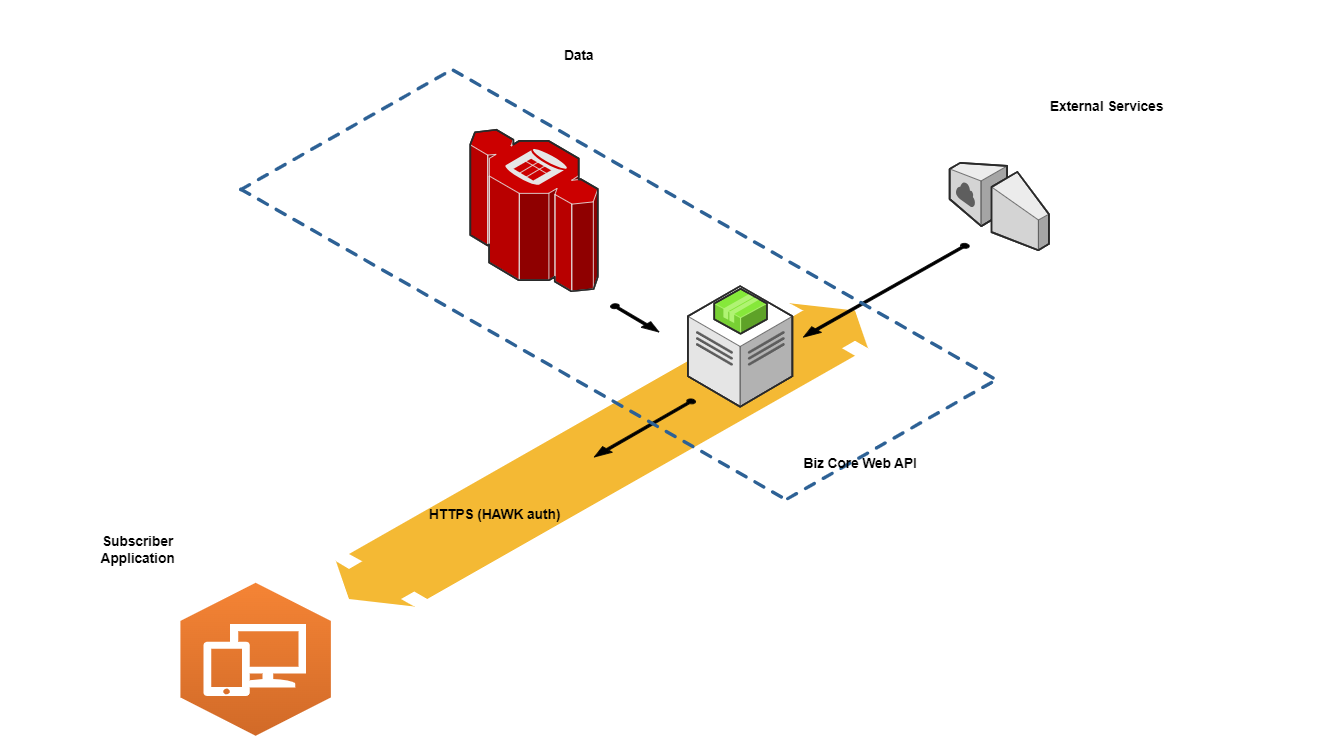
🚦 Getting Started with the API:
Before you make waves with Biz Core APIs, make sure to:
Complete the onboarding process for your business.
Obtain your unique Subscription ID.
Secure your API key and Key ID for API calls initiation.
Concepts:
Biz Core is a subscription-based modular SaaS (Software as a Service) hosted in the cloud. Modules like Customers and Payments each have a dedicated API. Access requires adding API access keys and request origin (URI's) to the subscription.
FSoft offers a sandbox/test environment during development/testing (fees may apply).
Generic Implementation Guide:
Web API endpoints await any technology as an HTTP Client supporting HTTPS. Examples here are in .NET (C#), but feel free to reach out for other examples.
Suggestion: For HAWK authentication support, consider using a NuGet package like HawkNet. These keys are vital, so keep them secure - FSoft won't be liable for mishandling.
Once keys are in hand, give us a shout, sharing your client's URI for testing and production. API requests from any other source will hit a CORS type error.
Updated 12 months ago
